We know that a number of members have requested more guidance on access and use of our new Portal, particularly with regard to membership, invoices and payments. We hope to provide this here.
Our new Portal allows you to view and edit your contact details and company description, as well as view and pay your invoices and track which events you have registered for. You can access the portal by clicking the My Profile icon at the top right-hand side of the website.
Once logged in, you will also be able to connect with other members and access a wide range of content that is only available to our members. Logging in is easy. Your user name will generally be the primary work e-mail address that we have registered for you and if you forget your password, it is really easy to reset.
To learn more about your new portal please watch the Portal introduction video:
For a detailed overview on Invoicing & Payments please see our video below:
We have also compiled the following Frequently Asked Questions (FAQs) based on your e-mails and calls to us over the last few weeks relating to invoicing and payments:
We recognise that you may have received fraudulent requests for payment. Please note that all your invoices are now held in our secure membership portal and we only e-mail copies of those invoices when specifically requested by you. Please contact your account manager or e-mail billing@etoa.org immediately if you receive any of the following:
- A request for payment that does not contain a link to our online portal
- An invoice sent as an e-mail attachment without you specifically having asked for one
- Correspondence from any e-mail address NOT ending in @etoa.org
Follow the link in the e-mail chaser to our portal and login. For membership invoices please then navigate to Company Orders. For event invoices please navigate to My Orders. The system offers every member 2 currency profiles – one in Sterling and one in Euros. You can check both from the menu option directly above the Contact Details box when in the My Info section. Alternatively, follow the relevant links below:
Membership Invoices:
- https://portal.etoa.org/GBP/s/#/profile/company_orders
- https://portal.etoa.org/EURO/s/#/profile/company_orders
Event invoices can be found in either Currency profiles depending on the event:
If you have logged into your profile but can not find Company Orders to see your membership invoices, you have not been assigned as the primary contact within ETOA. Please contact the designated primary ETOA contact person or e-mail us at billing@etoa.org
| You are most likely to be looking in the wrong currency profile. Please see the answer to Q3 within this FAQ for more information.
You may also need to change the Date Range to 1.10.2020 – 31.12.2021 to see all your outstanding invoices as shown in the screenshot below. To download an invoice please, select the invoice under ‘Order/invoice#’ and click the download button. |
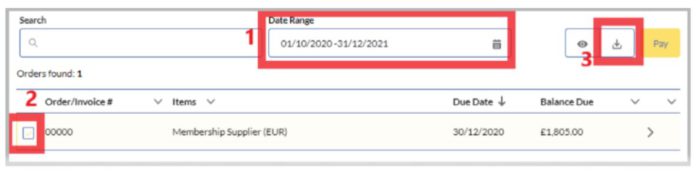 |
We’re really sorry if you think we have billed you incorrectly. Please e-mail us at billing@etoa.org and we’ll help you sort it out.
You can pay by credit card through our portal or you can call us and we can take credit card payment over the phone.
Alternatively, you can pay by bank transfer or BACS.
| When in the portal, check the invoice you want to download and then use the download button in the top right hand corner next to the yellow Pay button |
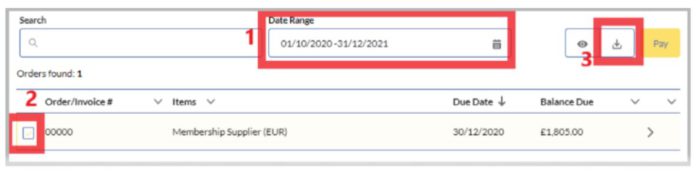 |
You should never receive an e-mail from ETOA with an invoice as an e-mail attachment if you have not asked for it. This kind of e-mail is likely to be fraudulent. Please see Q1 of these FAQs for further information.
Of course. Payment by bank transfer is quick and easy.
Please include the last 4 digits of the invoice you’re paying for, alternatively if you pay more than one invoice on a single transfer, please send us remittance to billing@etoa.org
These can be found on the bottom of all of our invoices. Alternatively, please e-mail us at billing@etoa.org and we can send you them
Yes you can. Credit card payments can either be made directly from the portal or by phone through our office
If you have checked that you have everything correct but the system is still rejecting your payment, please e-mail us at billing@etoa.org and we’ll help you sort it out.
Should you be unable to make payment on time, please contact your account manager or e-mail billing@etoa.org for a confidential discussion about payment plan options. We will support you in any way that we reasonably can and it is always better to talk.
If you wish to pay your invoice in full, then please just log into the online portal and follow the instructions Q16 If you wish to make part payment, please let us know via email billing@etoa.org before you pay so that we can issue you with a credit note for the amount that will remain unpaid. This ensures that your account is up to date.









